
Windows Disk Wiper - Windows 32 BIT and 64 BIT Instructions
For use with THESE Disks:

IMPORTANT: If you are having issues with your Disk, PLEASE do *NOT* leave negative feedback on Amazon. Please allow us the chance to help you out. We can help you with practically ANY PC issue. If you are having problems, please e-mail us at: support@windowsrepairdisks.com. We can help you, OR offer you a 100% refund.
This guide shows you how to completely wipe your hard drive SECURELY using our Disk. This disk meets DOD standards and data is NOT recoverable! Use with caution!
1. Insert your Windows Disk Wiper CD and then restart your computer (do NOT try to load the CD when you have Windows booted up. This will NOT work).
2. Press any key or the appropriate function key (depends on your computer) to boot to the CD. If you are having issues getting the CD to BOOT, please reference this link on how to boot your PC to a CD.
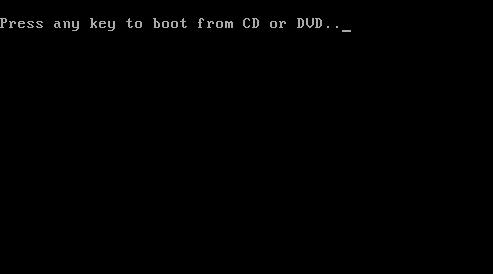
3. Once you have booted from the CD, let it load until you see the instructions and prompts. You’ll be prompted at a couple of screens, which you can generally just hit the Enter key at. It will then wipe your data 100% until it is recoverable. It will let you know as soon as it finishes. Depending on what type of wipe you select, this can take anywhere from 10 minutes to 3-4 hours.
IMPORTANT: If you are having issues with your Disk, PLEASE do *NOT* leave negative feedback on Amazon. Please allow us the chance to help you out. We can help you with practically ANY PC issue. If you are having problems, please e-mail us at: support@windowsrepairdisks.com. We can help you, OR offer you a 100% refund.